By tpm | July 15, 2016
Which Calculator is Best for You?
Once again, it’s time to update my calculator recommendations for the 2016-17 school year. Each year around back to school time, I try to create a list to reflect the changes that have happened with new models and new operating systems and share my thoughts as a long time teacher about what the best graphing calculators are in a classroom setting. When I started blogging on Tech Powered Math back in 2010, it wasn’t a thing to have a graphing calculator with a color screen. Today? Most students wouldn’t think of going without color.
As always, I suggest you first decide whether you need a CAS or non-CAS graphing calculator. Before I give you my 2016 calculator recommendations, let’s review the differences between these two.
CAS Calculator vs. Non-CAS Calculator
So what is a CAS calculator? A CAS is a computer algebra system. CAS calculators can solve equations, manipulate variables, factor, and more. Basically, these calculators are capable of solving problems with x and y, like x + x = 2x. Once you get into sophisticated calculations involving variables, this is a lot of power. They are welcomed in some circles, such as AP calculus, the SAT, and many high school and college classrooms. However, they are banned by the ACT and some teachers who feel they can do a little too much. Consider your college testing plans and your school’s math department policies before deciding on a CAS vs. non-CAS calculator.
Based on their ease of use and features for learning in the classroom, these are my picks for the best graphing calculators of 2018.
- TI-Nspire CX
- TI-Nspire CX CAS
- TI-84 Plus CE
- Casio Prizm
- HP Prime
Read on more to learn why these models take the prize.
Best Graphing Calculator for Students
WINNER: TI-Nspire CX and TI-Nspire CX CAS (Review)
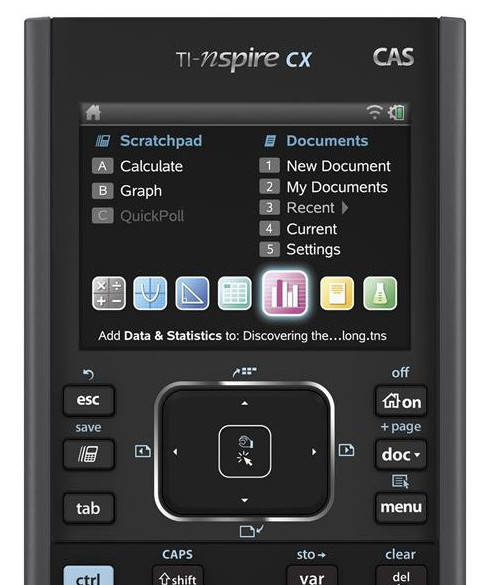
For me, the calculator of this decade is the TI-Nspire CX, and it’s easy to see why. Texas Instruments brought graphing calculators into the 21st century with this one. It has computer like features including drop down menus, point and click interface, and file/folder features. Graphing features were tremendously simplified over most other graphing calculators, and the resolution is high, making it easy to see the math operations that look exactly like they do in your textbook. I love the features its statistics and geometry software offer, and feel they enhanced my classes greatly. As a long time teacher, I also feel like recent TI-Nspire OS updates (released about once a year) brought this calculator to another level, giving it the ability to graph equations written in “x=” form from simple lines to advanced conic sections. Am I biased? Sure! Can you blame me? My students used the TI-Nspire on their way to the 2012 Illinois state math team championship and while putting up AP Statistics and AP Calculus scores that dramatically exceeded the national average. When you have seen a product help your students learn and achieve success at that level, you’re bound to get a little enthusiastic with your recommendation.
Please click here to buy your TI-Nspire CX on Amazon.
Other Great Graphing Calculators to Consider
While the TI-Nspire CX models are my favorite for students, there is another strong option from each of the big three calculator manufacturers: Texas Instruments, Casio, and HP. Let’s take a look at the other options if you decide not to go the TI-Nspire route.
TI-84 Plus CE Silver Edition (Review)
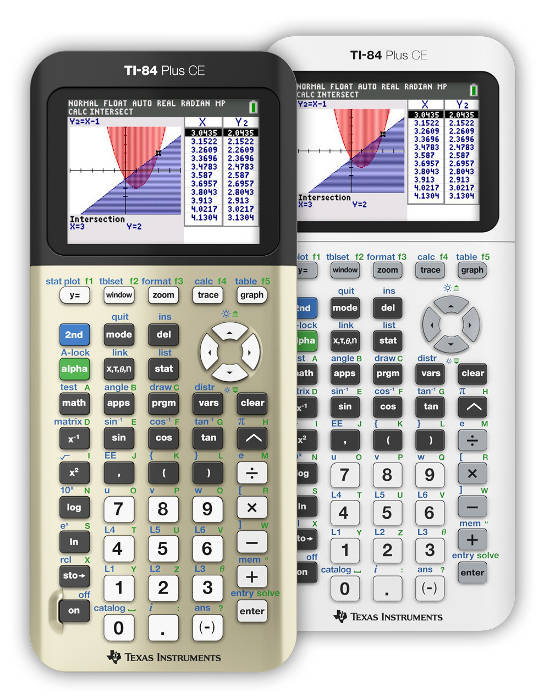
Texas Instruments continues to update their most popular graphing calculator of all time, the TI-84 Plus. The newest model, the TI-84 Plus CE, gives the Nspire a run for its money with a very thin, light design, a color screen, and a battery than can literally go for months without charging when in “sleep” mode. Like many of the models on this list, the new TI-84 Plus CE can now graph on images as well. It is a big step up from older, black and white versions of the TI-84 Plus, and it doesn’t cost much more. If you are going to buy a TI-84, I’d strongly recommend going ahead and paying the extra $10 or so to get the color edition. For back to school 2016-17, Texas Instruments has introduced two new colors for the TI-84 Plus CE, “Golden Ratio” and “Bright White.”
Who should consider the TI-84 Plus CE?
Students who want an up-to-date graphing calculator and go to schools with math departments that are still strongly behind the widely accepted TI-84 Plus platform, the most universally accepted graphing calculator in the history of United States math education.
Please click here to buy your TI-84 Plus CE on Amazon.
Casio Prizm (Review)
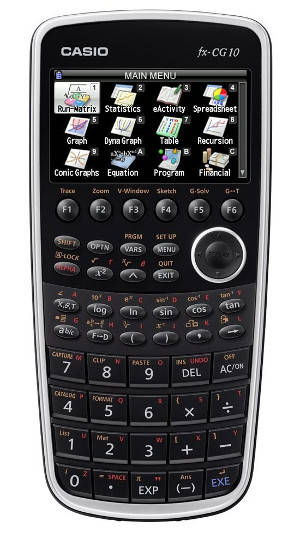
The Casio Prizm continues to be the most underrated graphing calculator on the market today. I consider it the easiest graphing calculator to use. This non-CAS calculator offers a lot of easy to use features that you won’t find in most other non-CAS graphing calculators. It simplifies radicals, finds exact trig values, and uses textbook format for it’s math symbols, meaning you don’t waste a lot of time learning calculator syntax. It’s graphing features are also very cool, as the Prizm will find y-intercepts, solve for x values given a y value, even integrate between two curves. Much like the TI-Nspire CX, the Prizm has a full color screen and the ability to load images. Casio has also been good about issuing OS updates, including a recent one that gave the Prizm the ability to do the periodic table of elements. Since it doesn’t have a CAS, it’s also a terrific calculator for the ACT.
Who should consider the Casio Prizm?
Students who need a calculator that is simple to pick up and use without much assistance from their teacher. Also, students on a budget, as Casio has made this the most affordable option on my list, the only one that consistently sells for under $100 on Amazon.
Please click here to buy your Casio Prizm on Amazon
HP Prime (review)
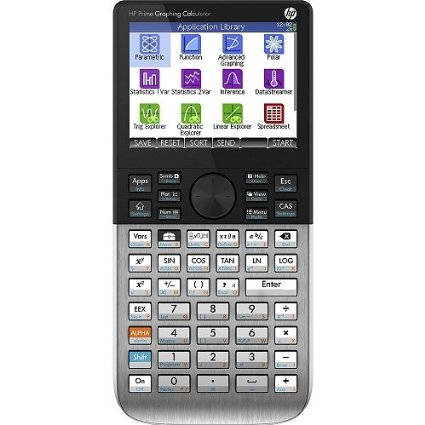
Interested in a touch screen calculator that is legal on College Board’s SAT exam? Then you’ve basically got a single choice, the HP Prime. This CAS calculator is the first ever touch screen calculator allowed on important standardized exams like the SAT, AP Calculus, and AP Statistics tests. Keep in mind, it won’t be allowed on the ACT, however. It offers a variety of powerful graphing features, including “pinch to zoom,” and while it’s not quite as intuitive as the others on this list, is far more user friendly than HP models of old. It will certainly appeal to HP’s hard core fan base.
Who should consider the HP Prime?
Tech savvy students who want the “gee whiz” of the touch screen and are willing to put in the time to overcome the initial learning curve to take advantage of all the Prime has to offer.
Please click here to buy your Casio Prizm on Amazon
Please note that some links on this site are affiliate links, meaning a percentage of your purchase will support my work at Tech Powered Math at no additional cost to you. Thanks for your support!

