By Tech Powered Dad | December 3, 2013

It’s been a little over 2 years since I picked up my first tablet, an iPad 2, a “magical” device, as the boys in Cupertino frequently refer to it. As my wife can testify, my iPad has rarely left my side in the last during that time. Back in 2011, the appeal of my iPad was clear. It was highly portable, far more so than my laptop. It was fast, faster at what it was good at than my PC. It woke up instantly. It was easier to read and easier to type on than my smart phone. For quick surfing on the web, checking Facebook, pulling up scores to the game, and enjoying YouTube, the experience with my iPad was hard to beat.
Lately, though, I find myself more focused on the limitations of what my iPad can do than what it can’t. I find it to be unpleasant to type on, even for emails. I wish I had greater ability to work with Google Docs and Microsoft Office than what I have. I’m tired of little bits (and sometimes giant pieces) of websites not loading correctly, sometimes just not showing up at all, and other times crashing the browser. Still other sites refuse to submit comments on blogs, and I’ve experienced a number of situations where it would be so handy to have a desktop app or two available. Another big frustration is how difficult it is to share articles I find around the web to the Tech Powered Math social pages on Facebook, Twitter, and Google Plus, something that should just be so easy (and is, in fact, quite a bit easier from my Android phone). In short, I find myself having to reach for my PC more often than I feel like I should have to for things that feel like fairly run of the mill tasks. The iPad is a terrific device for people content to consume content, but not quite as great if you want to create it on the go.
I watched with interest over the last few months as Apple unveiled iOS 7 and the new iPad Air. I hoped that maybe Apple would reveal something that would appeal to someone with these sorts of frustrations. I do like iOS 7 and admire the new iPad Air, but unfortunately, none of my major concerns were addressed. A couple of the concerns I mentioned could be better addressed by an Android tablet, but not enough to satisfy me. I really feel like something more drastic is needed.
Windows 8 to the Rescue?
Windows 8 has taken A LOT of criticism since its release last year. Much, though not all, of that criticism seems to have stemmed from how dramatically Microsoft has departed from previous versions of Windows with this release. I should probably preface the rest of what I’m going to say with a couple of confessions.
- Because I’m not afraid of a significant change in user experience, I’m probably not the typical technology consumer. In my experience, most people hate change, and Windows 8 is a big change.
- I have probably spent a grand total of 30 minutes playing around with Windows 8.
A computer operating system is such a big thing to explore that I can’t say I fully deeply understand Windows 8 in the small amount of time I’ve spent on it. However, the concept is really exciting to me: one operating system to handle your computing needs that is touch enabled, with a desktop interface and a tablet (“metro”) interface. It allows for tablets, laptops, desktops, and hybrids that convert between tablets and laptops to all run the same OS. In theory, it should allow you to be comfortable with a touch interface or a mouse and keyboard.
Sure, there are plenty of people complaining about the implementation of Windows 8, and no doubt, this is a big transition from previous versions of Windows. I’m sure I’ll find there’s plenty of room for improvement as I explore this new type of OS. But I, for one, have decided I am ready to give it a try to see if it can meet my needs by bridging the gap between tablet and laptop. I hope the other big players are working on something similar. iOS and Android are phenomenal as phone operating systems. They also do many wonderful things as tablet operating systems, but they are still limited in many ways. If iOS on the iPad had more of the capabilities of OS X, if Android on the Nexus 7 and Nexus 10 had more of the capabilities of Chrome OS, who wouldn’t want that?
My Windows 8 Experiment
While I’m not ready to go “all in” with a big time investment in Windows 8 yet, I have been monitoring the trends over the last few months to decide what device to test the waters with. The new Haswell processor sounds like it does a terrific job for both tablets and hybrids in terms of performance and battery life. This is what the new Surface Pro 2 has as its engine. Unfortunately, most of the new Haswell based Windows 8 machines are pricey. The Surface Pro 2 has gotten strong reviews but even the entry level model goes for over $1000 with keyboard, and what’s the point of Windows 8 without a physical keyboard? There are other good options out there like the Dell Venue Pro 11 and the Lenova Yoga 2 hybrid, which are also expensive. Perhaps one of these higher end models could be in my future at some point in the not too distant future if a new salary allows it (I am exploring some different career options right now), but in the interim, a teacher salary makes the Surface Pro 2 and its competitors a stretch.
The Surface 2 or any tablet running Windows RT, while cheaper, is a lot less appealing to me. I’m not super concerned about Windows 8 having fewer apps than iOS or Android as long as I have access to install “legacy software” (x86 programs), which Windows RT won’t allow. For example, iOS has a really great TI-Nspire app. I won’t have that on a Windows 8 tablet, but if I have a full Windows 8 Pro tablet, I can install the TI-Nspire Teacher Software. That rules out the Surface 2 and Windows RT.
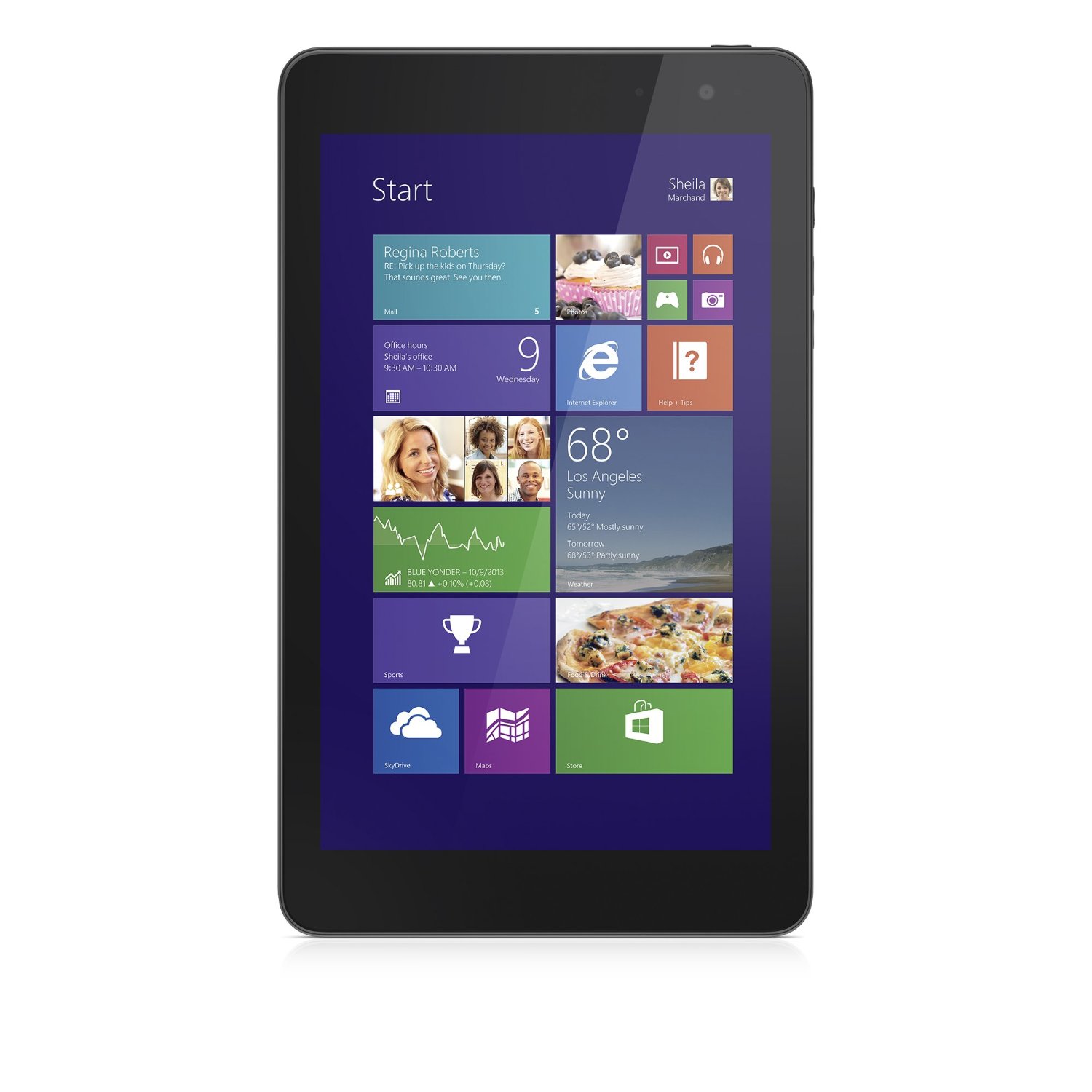
In the end, instead of going big, I went small. A terrific Thanksgiving weekend sale at Costco is what got me to pull the trigger. Amazingly, Costo was selling the well reviewed Dell Venue 8 Pro (check it out on Amazon) for just $230. That’s $230 for a full Windows 8 tablet including the home version of Microsoft Office. Incredible!
With a screen just 8.5″ wide and just 32 GB storage, it’s a little guy, so I won’t be using it for heaving lifting with x86 apps, but just having the option for 2 or 3 key desktop programs plus Microsoft Office should be huge. At a similar cost to a Nexus 7 or other comparable Android tablets, it was a modest investment to buy into the world of Windows 8. Of course, I have also picked up a few accessories to pimp out my new tablet, which added to the cost, but the grand total will still come to much less than my iPad 2 did new.
In a worst case scenario, my soon-to-arrive little tablet won’t live up to my hopes and dreams of a bridging the tablet and laptop experience, and I’ll recover some of my costs by selling it back on eBay in a few months. But best case…
In a best case scenario, maybe I’ll get lucky and find that I’m hopping on board to an idea just as it’s starting to take off. I caught the wave just right once before, jumping onto my first Android phone in December of 2009 when Android had a tiny market share, and enjoyed riding the wave of seeing that OS mature and explode in popularity over the next couple of years. However my experience with my Dell Venue 8 Pro turns out, I will be sure to update you all on it soon.

