By Tech Powered Dad | April 15, 2011

Day two of the NCTM conference in Indianapolis has come and gone. For me, day two was marked by the incredible battle of the Prizm and TI-Nspire CX displays as well as learning about geometry software for the classroom and a number of cool new websites.
Battle of the Booths
Well if you had any doubt that Casio and Texas Instruments were taking this whole Prizm vs. Nspire CX thing seriously, one look at their booths in the exhibition hall would remove it. For the HP fans, they are here, but without a new product to showcase, their display is modest by comparison.

Casio’s booth features “pods” where you can receive individual instruction on the Prizm, Classpad 330, or fx-9750GII (but make no mistake, it’s all about the Prizm this year). They also have “The Prizm Experience,” small enclosed classrooms where you can learn how to create custom image files for the Prizm, and everyone who completes the 45 minute class leaves with a Prizm of their own.
The highlight, though, is a $1 million wall of individual LCD screens assembled to make the largest HDTV I have ever seen. There’s a 26 seat classroom set up in front of the wall. The LCD wall alternates between 30 minutes of promotional footage of the Prizm and 30 minutes of instruction on the Prizm by teachers who are here to teach lessons on it. That’s where I gave my presentation on Picture Plot this morning, and every seat was taken.

Texas Instruments has also spared no expense in rolling out the red carpet for teachers as the TI-Nspire CX is unveiled for the public. You can see Nspire CX gear and ads everywhere you go hear at NCTM, from the wrapper on your program booklet to the shirts of volunteers directing traffic. Their booth is also large and well-positioned at the entrance to the exhibition area, and while TI passed on the million dollar LCD in favor of standard Smartboards, they have an army of well trained instructors happy to explain the merits Texas Instruments products. While there are other calculators on display, the Nspire CX is the clear focus of the exhibits. They are holding raffles for the CX, have dozens of CX units on display, and they have not one but two mini-classrooms where they are giving instruction on the Nspire CX.
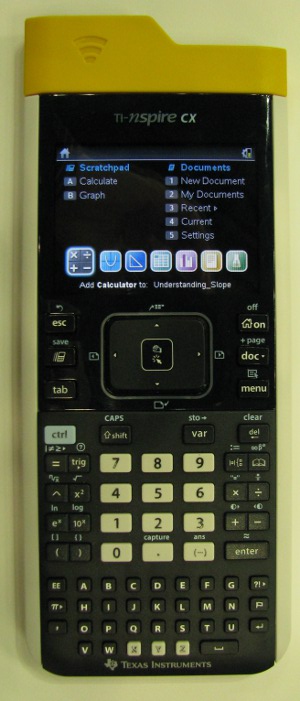
As such, I got my first chance to see the Nspire CX up close. I know I’ll be getting an evaluation unit any time now that I can really put through it’s paces, but for now I was just interested in the look and feel of the calculator. It didn’t disappoint. The colors were bright, the screen was sharp, and it’s just as thin as it appears in the promotional photos.
It sounds like tomorrow I’ll have a chance to talk with some of the Texas Instruments team. Due to my presentation at the Casio booth today, I’ve already had a chance to speak with most of their team in depth, and I can tell you they are very optimistic about their chances to improve their situation in America with the Prizm. Casio’s calculator division has leadership from a group of young, enthusiastic, knowledgeable professionals. They feel like they have a quality product and are working hard to develop materials for the classroom based on the Prizm and relationships with teachers, something they admit that was lacking in the past.
Geometry Software Tools
But hey, it’s not all about graphing calculators here at NCTM, not by any means. The focus at the conference this year is on geometry. Since I teach geometry 3 times a day, I wanted to make that a focus of my professional development sessions. I heard two really great ones today.
First up were George Ray and Farshid Safi, talking about 5 different ways that they had encountered students finding the area of a triangle. They talked about the benefits of using GeoGebra, a free piece of dynamic geometry software (download here). I love the following two quotes from them that illustrate the double edged sword that is technology in the math classroom.
“Technology is the key to thinking about mathematics in a much deeper way.” –George Ray
“Better and deeper understanding doesn’t happen automatically just because you put a graphing calculator on a student’s desk.” –Farshid Safi
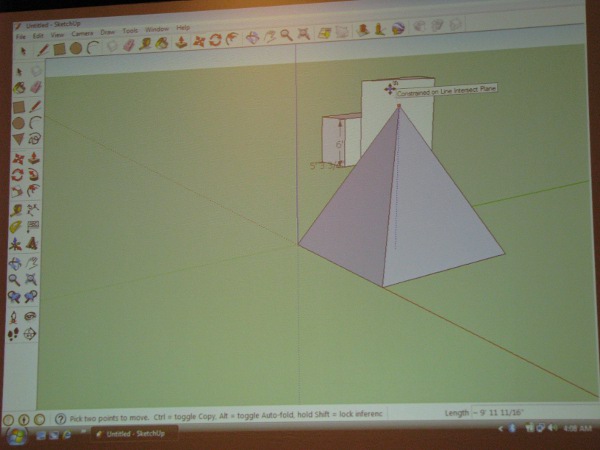
The second session was by Suzanne Harper and Nick Shay. They spoke about using Google SketchUp. Even as an admitted Google “fanboy,” I have to admit SketchUp is a piece of software I knew nothing about. While Harper is no stranger to using Geometer’s Sketchpad or GeoGebra, she made the case for SketchUp as both a free piece of software (download here) and as a great way to incorporate 3D geometry, something neither of those other two pieces of software can do.
Math Sites You Need to Check Out
There are so many math ed sites here, many of which (although not all) would be considered startups. I can’t begin to list them all, but I spoke with many site owners, promoters, etc. today, and here are a few that impressed me.
Virtual Nerd — Very good online tutoring site that has features that go beyond just videos. This one may make me rethink some of my other tutoring recommendations. Oh, and it’s free for teachers!
MangaHigh.com — This is a free math game learning site. Even though it’s Manga High, they have K-12 focused activities.
Qtopia.com — Another avatar based site (and there are a lot of those right now) that includes grading and reports for teachers to let you know how students are doing.
NCTM’s Illuminations — NCTM used some space at their own convention to promote their site full of resources for teaching math.

