By Tech Powered Dad | January 9, 2015
Click here to get the OBi202 on Amazon with FREE shipping.
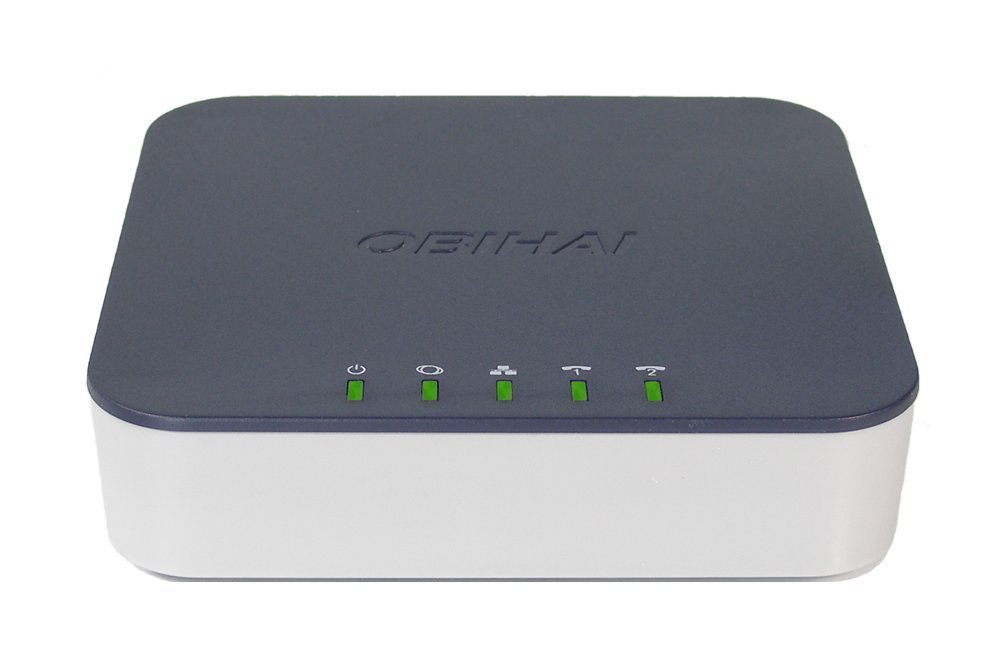 The OBi202 allows free calls via Google Voice
The OBi202 allows free calls via Google Voice
As my previous couple of posts have explained, I recently came up against the problem of having to choose between bad cell phone service in my home or bad service on my daily commute, depending on which provider I went with. The way I decided to remedy the problem was by porting my number to Google Voice.
With my number now successfully ported to Google Voice, I can have Google Voice forward my call to up to six different numbers at one time and can even accept calls via my computer. The call is automatically routed to the phone I pick up on.
Of course, when I don’t have cell phone coverage at my house, I’d rather not take all of my calls via my PC. OBiTALK is a company that strives to get around this problem. They make devices that plug into your router and allow you to plug in a traditional phone to make and receive VOIP calls with virtual phone providers like Google Voice. The most amazing part is that there’s no cost to use the service beyond buying the phone and an OBi box like the OBi202. As of late 2014, OBi’s technology is officially supported by Google Voice, another improvement made by Google Voice that has kind of gone under the radar.
Installing My OBi202
The installation process was pretty simple. After my OBi202 arrived from Amazon, I simply plugged it into my router. Then I plugged in a wireless phone into the back of the OBi202. To make sure your OBi202 is working properly, OBi has a test number that you can call before you even set it up. I called it, and in seconds I was listening to a confirmation message that the box was working.
From here, I had to register for a free account at OBiTalk. I was required to login to my Google account so OBiTALK could access my Google Voice account. There wasn’t much to it from there. You’ll note that I purchased an OBi202 instead of an OBi200. They are very similar, but the OBi202 has room for 2 phones. I decided to pay a little extra in case my wife wants to use this procedure or we add a line for our two little girls to receive calls in a few years before we are ready to turn them loose with cell phones.
Bottom Line OBi202 Review
I’ve been using my OBi202 to make and receive calls with my Google Voice account for several days now. It works flawlessly, far better than making VOIP calls via the Hangouts Dialer app, which has noticeable lag. I haven’t used a home landline in years, but from what I remember, the experience of the OBi202 is the same. Call quality is terrific, caller ID works the same, dialing is the same, etc. The biggest differences are convenience: voice mails are still routed to my Google Voice account, most easily accessible from my cell, but which I can access a number of ways, including dialing in or my PC. And, of course, calls are now routed to me no matter where I am, exactly the goal that I had in the first place. The only drawback I have found is that Google Voice does not have 911 calling. However, OBiTALK does suggest third party vendors that provide this service for minimal cost, as low as $15 a year.
The OBi202 really brings out the power of Google Voice. Whether you are looking to use it to ditch your landline and don’t want to pay for a monthly fee service like Vonage, or you are looking to get around the problem of bad cell phone service at your house like me, it’s a great solution at a low price. I highly recommend it.
Click here to get the OBi202 on Amazon. If you purchase through this link, a percentage of your purchase will go to support my work at Tech Powered Math at no additional cost to you. Thanks for your support!

