By Tech Powered Dad | July 18, 2011
Please click here to buy your TI-Nspire CX on Amazon .
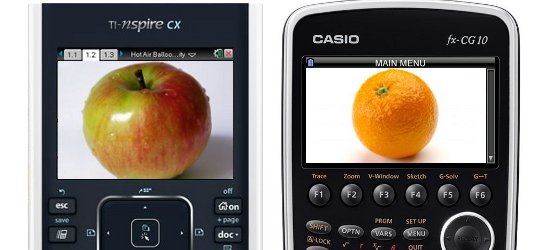 TI and Casio have taken very different approaches with their color calculators
TI and Casio have taken very different approaches with their color calculators
I’ve heard the question many times over the last few months: “What’s better, the TI-Nspire CX or Casio Prizm?” It’s a natural comparison. They’re the world’s first full color graphing calculators, both with the capability to graph on photographs, both released within a few months of each other in 2011. They are the flagship graphing calculators for Texas Instruments and Casio.
On the other hand, I’ve spent a lot of time working with both the Prizm (or fx-CG10/CG20) and the TI-Nspire CX, and I’ve got to tell you, they’re very different devices. Casio and Texas Instruments have both cast a vision for what a graphing calculator looks like in the 21st century, and they are very different visions.
Casio has been very forthcoming that they never intended for the Prizm to beat the Nspire at its own game. Instead, the plan was to try to pick off the TI-84 users. After more than 10 years of dominance (if you count the nearly identical TI-83), the TI-83 and TI-84 look outdated compared to modern electronic devices, and those users will have to go somewhere as the sun starts to set on the TI-84. The Casio plan was to create a more up to date and easier to use version of the traditional graphing calculator. Texas Instruments has taken a very different approach with the TI-Nspire platform, moving past the traditional graphing calculator that they popularized to a more “computer like” calculator.
So as you read this “comparison” article, keep in mind the difficult task I’ve had in writing it. This really is an apples to oranges comparison. For the sake of this article, we are comparing the TI-Nspire CX to the Casio Prizm. If the Casio Prizm CAS is released some day, and I suspect Casio would like to see that day come, perhaps I’ll write an article comparing it to the TI-Nspire CX CAS.
Color Displays and Graphing on Photographs
TI-Nspire CX: The display is bright and colorful. Any picture in .jpg, .png, or .bmp can be easily inserted into an Nspire document file using the free Nspire student software or paid teacher software. You can graph onto the photographs via a guess and check method. The Nspire displays both the photograph and the equation on the screen at the same time, improving the experience of guessing and checking until you arrive at your final answer.
Casio Prizm: While I give the edge to the Nspire CX’s display, the Prizm’s is still more than adequate. Graphing onto photographs with the Prizm is enhanced by a feature called “Picture Plot.” Picture Plot allows users to use the arrow keys to plot points directly onto the picture and then use regression tools to find lines of best fit (as well as many other functions). Casio also allows users to load their own pictures onto the Prizm but it does require a file conversion into a proprietary image format. Prizm also offers animated photographs, allowing the ability to graph motion through time, a very cool feature.
Textbook Like Display of Math Characters
Casio Prizm and TI-Nspire CX: I give high marks to both calculators on this one. Fractions look like fractions, exponents like exponents, integrals like integrals, and so on. Casio calls this “natural display” while Texas Instruments uses “mathprint.” I’m a huge proponent of this. Why should students have to learn a completely different set of mathematical symbols and codes for their calculators when they are still struggling to learn the new symbols they see in their textbooks?
Graphing Features
TI-Nspire CX: One of the coolest things about Nspire CX is that most of the graphing features are automatic when using the trace feature. As you trace, the Nspire automatically locks in on max and min and x-intercepts. Points of intersection require a separate (but simple) command that finds all of them at once.
Casio Prizm: Trace doesn’t automatically detect points of interest, but in all honesty, it’s not any tougher on the Prizm. It will automatically finds x-intercepts, max, and min when you tell it to which one of those points of interest to look for. If there’s more than one, just press the right and left arrows to find the others. Casio also gave Prizm a couple of features that Texas Instruments has held back from the Nspire–the ability to find y-intercepts and to solve for y given an x-value.
Numerical Simplifications
Casio Prizm: Casio gives you just about everything you could ask for here. The Prizm will simplify square roots, give exact trig values, solve for answers in terms of pi. It’s easy to change between exact answers and decimal approximations at the touch of a single button.
TI-Nspire CX: The lack of simplification of radicals and exact trig values is my biggest frustration with the TI-Nspire CX. It’s there in the TI-Nspire CX CAS. In fact, it’s there in the TI-30X Multiview, which costs less than $15. I continue to hope these features will make their way onto the TI-Nspire CX in a future OS update.
Menu System
TI-Nspire CX: The menu system is primarily a series of drop downs. Most of the features you are looking for are somewhere in there when you press the menu button, although you may have to navigate through a series of submenus. I’m so accustomed to using drop down menus from computers that I find this intuitive (and so do most of my students). That said, the Nspire CX is so jam packed with features that if you are looking for something advanced, it can still get a bit tricky to find it, but the same is true of a few of the advanced features on the Prizm.
Casio Prizm: In most cases, menus are accessed via small tabs at the bottom of the screen. Press a menu button, and you’ll see these tabs appear. In most cases, the final option is “more” to bring up a new set of tabs. A folded over corner of a tab indicates a submenu is an option. While not as visually elegant as the Nspire menus, the big advantage here is that menus appear without obscuring the view of graphs or calculations on the screen. It’s an easy to use and unobtrusive interface that reminds me of the old Texas Instruments TI-85 and TI-86 calculators.
Dynamic Features
Casio Prizm: In one sense, the Prizm is a very “dynamic” calculator. It has a very nice dynamic graphing application that allows students to explore how changing parameters changes a graph. The animated flip book graphics are also a cool use of animation. On the other hand, we’re not talking “dynamic” on the level of the TI-Nspire. There’s not the same ability to drag and drop graphs, and the dynamic geometry software lags significantly.
TI-Nspire CX: The Nspire is the very definition of dynamic in a graphing calculator. There’s true dynamic geometry software, slider bars, the ability to grab and drag graphs, and link data across multiple tabs. At one time on the screen, you can have a graph, an equation, and a table of values. Adjust one of them, and you’ll see the others dynamically adjust. This one’s a clear win for the Nspire CX.
The Cool Factor
Casio Prizm: It looks like a cell phone, a really cool cell phone. Buttons are large and easy to press. And there’s this sort of “stair step” effect if you look at how they printed the labels and buttons. It’s a very sharp looking calculator.
TI-Nspire CX: You need to move the cursor over the icons from the home screen. They have this delightful glowing “halo” effect, feeling more like Android or iOS than a calculator. And it’s very, very thin. Maybe not “iPad thin,” but not far off, and certainly thinner than any previous graphing calculator. Did I mention you can move the cursor with a touchpad?
No self-respecting high school or college student who buys a graphing calculator in 2011 will be without one of these two “cool” calculators.
Batteries
Casio Prizm: 4 AAA batteries.
TI-Nspire CX: Internal battery that will most commonly be recharged with a USB charger.
Battery life is good with both devices. I went weeks without worrying about the batteries, impressive for backlit calculators. They both have battery indicators that give plenty of warning when charge is getting low, so frankly, if you run out of juice in the middle of a test, it’s your own fault. I don’t have a preference on AAA’s vs. rechargeable batteries, but it’s probably safe to say that this is another area where TI is betting users want the future and Casio is betting they’ll be more comfortable with what they are used to.
Ease of Use
Casio Prizm: Of the many graphing calculators I’ve come across, the Prizm is probably the simplest to just pick up and use. While certain advanced features can be a bit tricky, the basics of performing operations and graphing are a breeze.
TI-Nspire CX: While the TI-Nspire definitely has more of a learning curve than the Casio Prizm, it has an unfair reputation for being difficult to use. Though the TI-84 had an unusual button and menu layout (if you can even call it that), the Nspire is logically laid out and uses an interface similar to a computer. Frankly, I think so many teachers and students got used to the TI-84 that they’ve had a hard time changing over. In my own classes, I’ve showed kids who’ve never used a graphing calculator before how to use many features on a TI-84 and TI-Nspire, and they’ve chosen the Nspire as the simpler one to use every time.
Bottom Line on Casio Prizm vs. TI-Nspire CX
In a raw horsepower race, the Nspire CX wins decidely. The power under the hood of the TI-Nspire CX makes “math experiments” and lessons possible on a graphing calculator that just a few years ago could only be done on a computer. It’s ability to link multiple representations dynamically is phenomenal.
The fact of the matter is, though, this isn’t a horsepower race. While I fell in love with the TI-Nspire several years ago, I’ve been impressed by Casio’s ability to release a rival, innovative product that’s gaining traction. I’ve heard from a number of people that “want a calculator that’s just a calculator,” and the Prizm appeals to them. It’s easy to pick it up and use it, and with a price cut coming, it’s quite a bit cheaper.
I use both of these calculators extensively and think they’re each fantastic. At my school, we made a pretty significant financial investment in the TI-Nspire a couple of years back. Due to school finances, that’s committed us to the platform for the forseeable future, and I have no regrets. With a little bit of instruction, the kids pick it up quickly, and it’s a very powerful tool. On the other hand, a lot of people will probably find the Prizm easier to just pick up and use immediately, and there are certain tasks where I reach for it because they seem faster on the Prizm.
So in the Casio Prizm vs. TI-Nspire CX competition, who “wins?” Well, what are you looking for? Given how different they are, the winner depends on whether you’re looking for a greatly updated version of the traditional graphing calculators (Prizm) or whether you feel like graphing calculators should be moving forward with a more computer-like feature set and interface (TI-Nspire CX). Regardless, these are the two top graphing calculators for students on the market. Just make sure you understand the differences and select the right tool for your purposes. For further reading, check out my reviews of the TI-Nspire CX and Casio Prizm.
Please click here to buy your TI-Nspire CX on Amazon .
Please note that some links on this site are affiliate links, meaning a percentage of your purchase will support my work at Tech Powered Math at no additional cost to you. Thanks for your support!

