By Tech Powered Dad | July 3, 2012
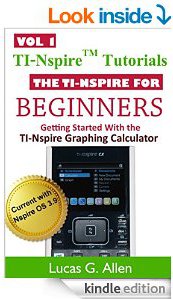
Click here to get TI-Nspire Tutorials Volume 1 on Amazon, FREE until July 7.
As I promised back in June, my first eBook has hit the market. The title is a mouthful: TI-Nspire ™ Tutorials: The TI-Nspire for Beginners, Getting Started with the TI-Nspire.
The TI-Nspire Tutorials book is currently available exclusively on the Kindle market. I’m sure at some point I’ll get questions about iBooks, and while I’m looking into that, I wanted to start with the Kindle for a couple of reasons. First, it is available across many platforms: Kindle, iPad, iPhone, Android, PC, Mac. And second, Amazon allows me to give the book away for free for several days, but that did require me to exclusively sell on Amazon for the first 90 days.
I have initiated the option to give the book away for free for the Amazon maximum of 5 days. Please take advantage of getting your copy of the book while it is still free. After that, the cost will still be low (under $10), but I would really like all of you who have been loyal to Tech Powered Math here on the website, YouTube, Facebook, Twitter, on email, etc., to get your copy for free. If you do so, please consider leaving a review of the book on Amazon. The more reviews the book gets, the better chance I have to reach a wider audience.
So what does this book cover? It is a true book for beginners on the TI-Nspire. I have started with how to update your operating system to OS 3.2, since everything in the book from screen caps to button sequences is current with OS 3.2. I’m assuming that many people who need a book like this have never picked up a TI-Nspire, so I’ve also got information on how to open tabs and switch between them, close them, save documents, etc.
I also have information on each of the kinds of windows you can open on a TI-Nspire. That means there’s at least an introduction to every kind of window including calculator, graphing, geometry, spreadsheets, data & statistics, notes, and DataQuest. However, most of the book is focused in on the calculator and graphing windows because in my experience, that is where students and teachers spend the majority of their time. I’ve got detailed instructions on how to use the various menus and templates in the calculator and graphing window, which would help students in Algebra I or Calculus (or anywhere in between). I have been sure to include the best new features of TI-Nspire OS 3.2, such as the ability to graph conic sections and equations in terms of y.
The book is accurate for any version of the TI-Nspire, from the original TI-Nspire clickpad to the TI-Nspire CX, as long as your TI-Nspire operating system is up to date. The button sequences are for the TI-Nspire CX (or touchpad, which has the same button layout), so if you still have the original clickpad, you will notice some differences in button sequences.
If you’ve got a CAS version of the TI-Nspire, this book will also work great for your calculator. However, I spent very little time on the CAS specific features. I have already had one request that Volume 2 in this eBook series be about CAS features, and I am leaning strongly that way. If you have any other requests, feel free to add them in the comments below or post to the Tech Powered Math Twitter or Facebook pages.
Click here to get TI-Nspire Tutorials Volume 1 on Amazon.

