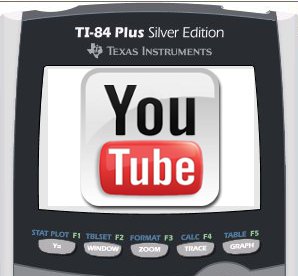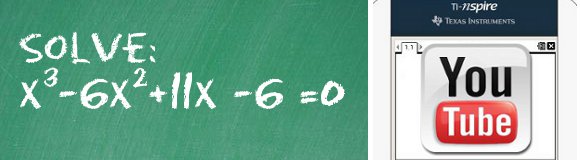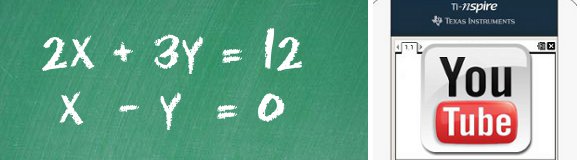Video Lesson: Tables on the TI-84
The table feature allows you to quickly scroll the an x vs. y chart on your TI-84. This can be useful as early as first year algebra for students that are just learning to graph. It’s even more helpful to calculus students using their calculator to help find a limit. The end of the video demonstrates a quick method for using the table’s “ask” feature to help find a limit.